Sharing Alexa Hello World at Far Eastern University Makati
Last Thursday March 15, I was able to have an opportunity to share my knowledge about Alexa at Far Eastern University (FEU) Makati. I discussed trends about Voice apps, what is Alexa Skills, utterance, intent and available devices, writing Hello World using AWS Lambda and HTTP endpoint via EC2, Route53 and certbot (SSL) and many more. It was a great day!
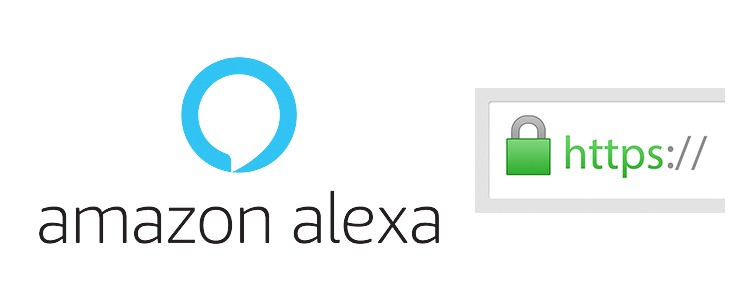
“Hello World” using HTTPS endpoint
Let’s start creating a simple Alexa Skills with the famous “Hello World” using HTTPS endpoint. To start off, we need the following accounts:

“Hello World” using Lambda
Let’s start creating a simple Alexa Skills with the famous “Hello World” using AWS Lambda. To start off, we need the following accounts:

AWS Command Line Interface
So why do we need to use AWS Command Line Interface or AWS CLI in creating an Alexa Skills? The reason is that we will use this tool to upload our scripts or codes in AWS Lambda. We can use AWS Lambda to upload manually per script or compress .zip file or direct code through AWS Lambda dashboard or you can use AWS S3 to host a script. So let’s install AWS CLI.

Creating Amazon Alexa Account
When you buy an Alexa device i.e. Amazon Echo Dot or Amazon Echo, and in order for you to install an Alexa Skills, you need to signup on Alexa Amazon. See sample screenshots below

Creating Amazon Web Services Account
Aside from Creating Amazon Developer Account, we need as well to create an account on Amazon Web Services. We need to use either Lambda or setup an EC2 instance to create a https endpoint or a web service. See sample screenshots below

Creating Amazon Developer Account
Tha main goal of this site is to teach you how to create an Alexa Skills App. But before we start coding, we need first to create an account on Amazon Developer. I strongly suggest that you use same existing email account from Amazon if you already have like your account in Amazon Web Service. See sample screenshots below

What is Amazon Alexa?
So what is Alexa? Alexa is an Amazon cloud based voice service (much more popular as voice assistant like Apple Siri, Google Assistant, or Microsoft Cortana). Using Alexa you can get information, play music, order a pizza, control your things, check weather, check traffic and you can even custom it by creating an Alexa skills. Now this voice service is installed on different devices commonly Amazon Echo Dot, Echo, Echo Show, even on LG refrigerator, alarm clock, T.V. and many more. You can check this year “Amazon’s Alexa is everywhere at CES 2017“. As of writing Amazon release it’s latest models of Amazon Echo. Please watch to see Alexa in action.

Why AlexaChamp.com?
Welcome to AlexaChamp.com. I build this site to share my knowledge in developing Alexa Skills App and hoping someday to be one of Amazon Alexa Champion (Alexa Champions Recognizing top Alexa developers in the community). Im a full time full stack LAMP web developer (About Me) but Im also interested on developing voice search app and one of them is using Amazon’s Alexa. I started creating Alexa Skills App because of hackathons to add some innovation to my web/mobile app. Below is from UnionBank U:HACK 2017 InfoRM, pulling reports from my web app Customer relationship management (CRM). Continue reading

