Posted on |
Tha main goal of this site is to teach you how to create an Alexa Skills App. But before we start coding, we need first to create an account on Amazon Developer. I strongly suggest that you use same existing email account from Amazon if you already have like your account in Amazon Web Service. See sample screenshots below
First fill up your name, email and password.
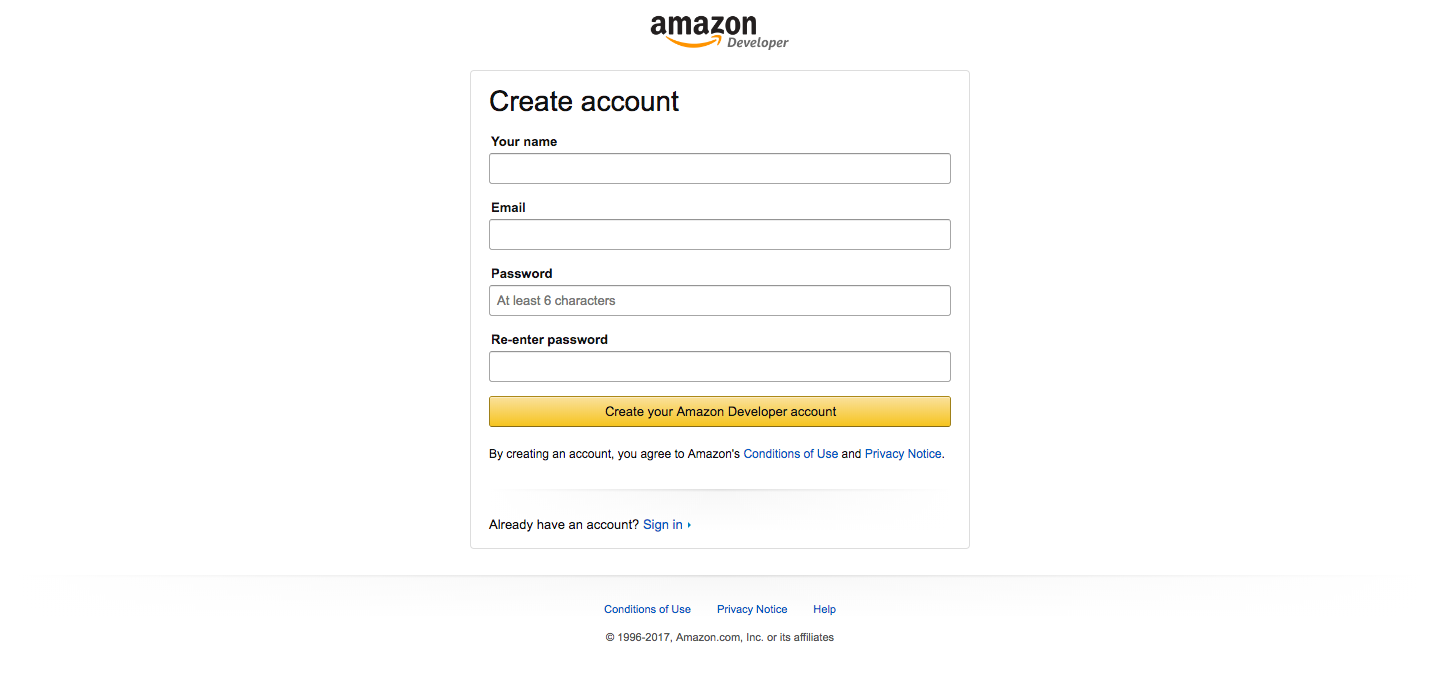
Then fill up personal information.
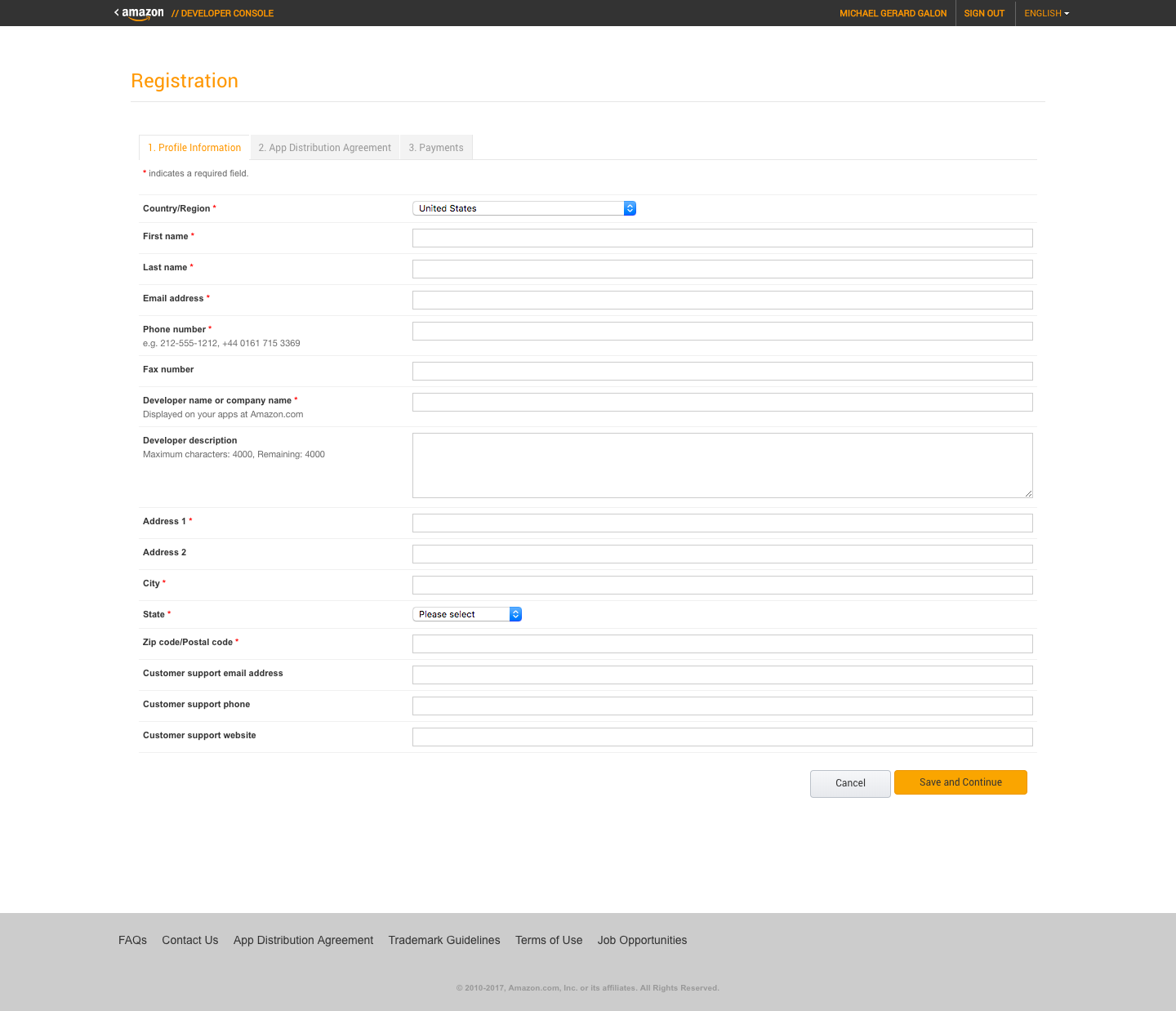
Then App distribution and service agreement. Just click Accept and Continue.
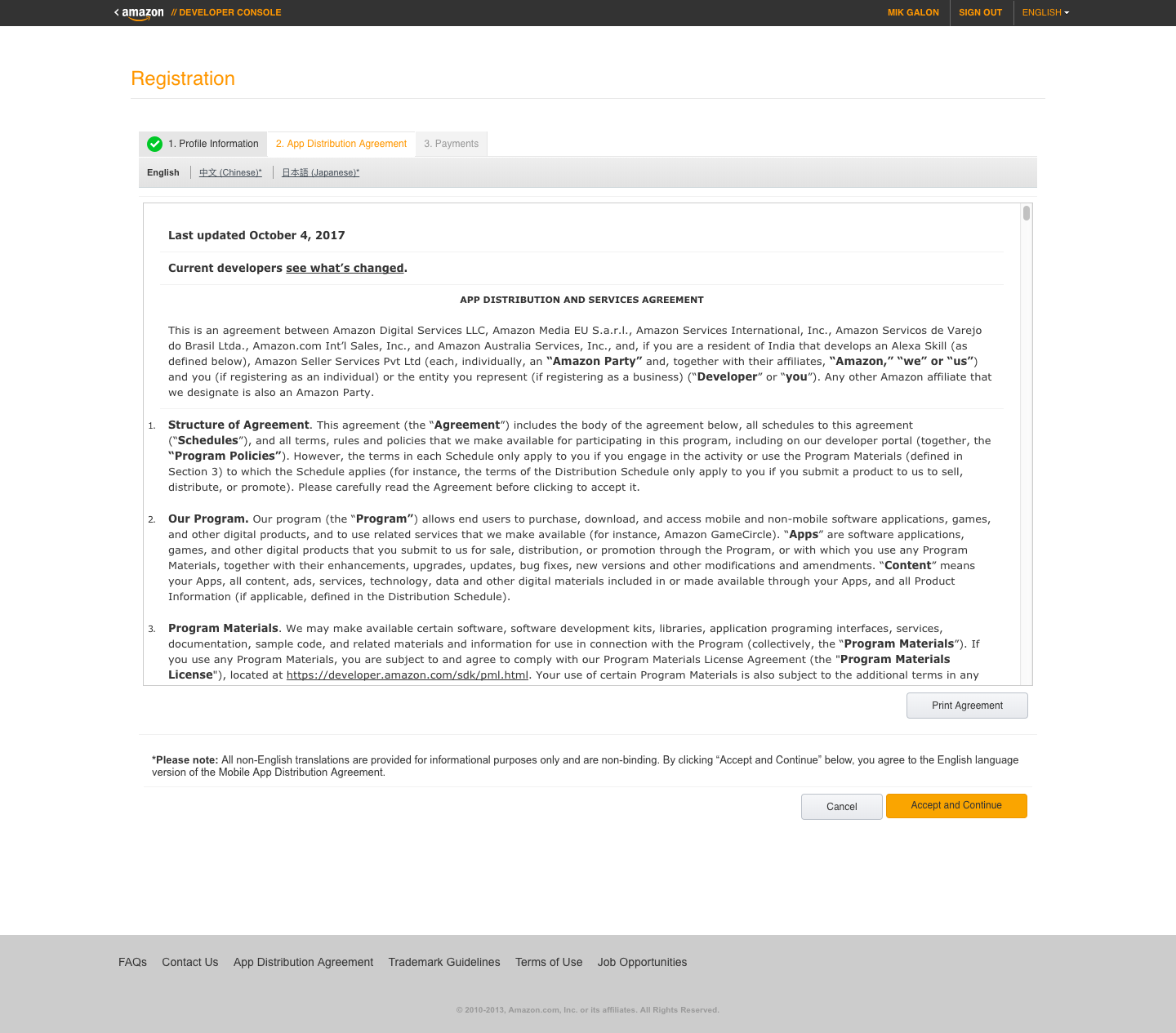
Then payments options. For the moment just select No, Save and Continue.
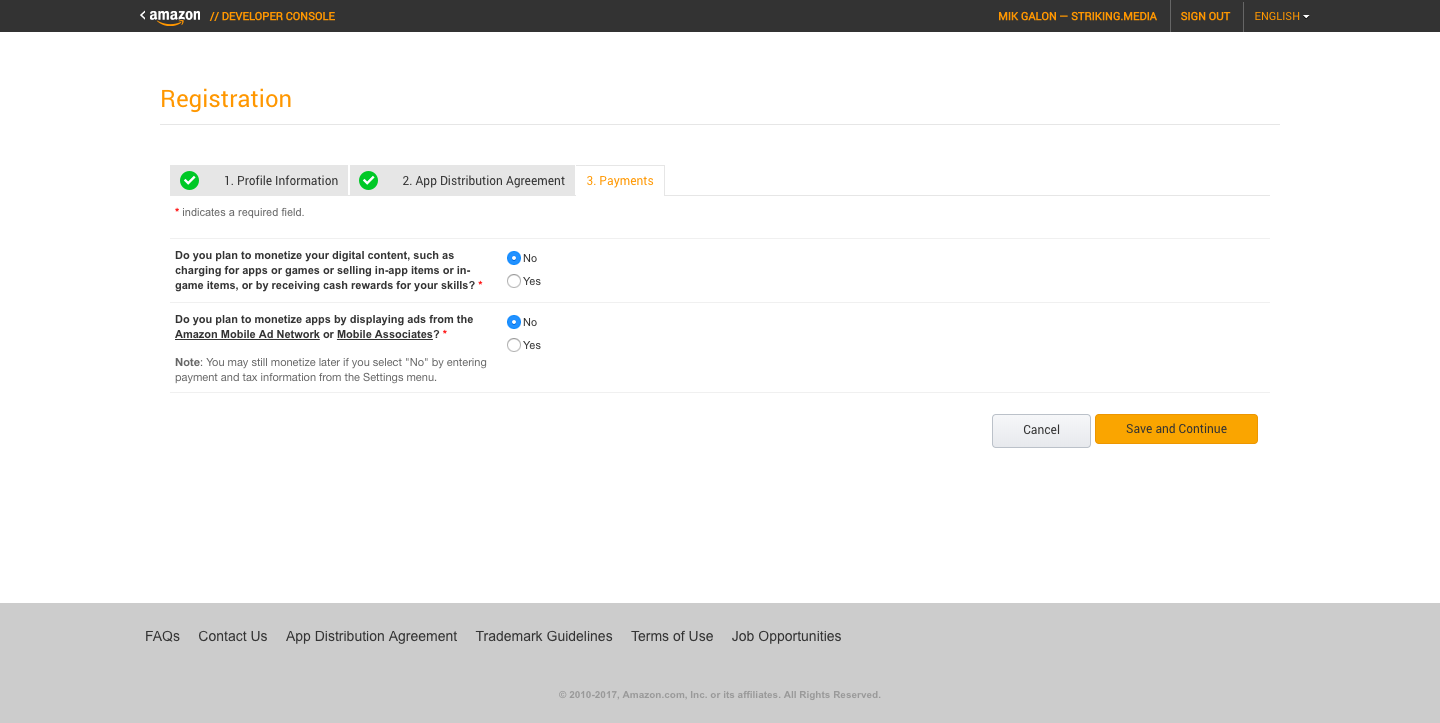
You will be redirected to Developer Console Dashboard. Click ALEXA tab since we will build an Alexa Skills.
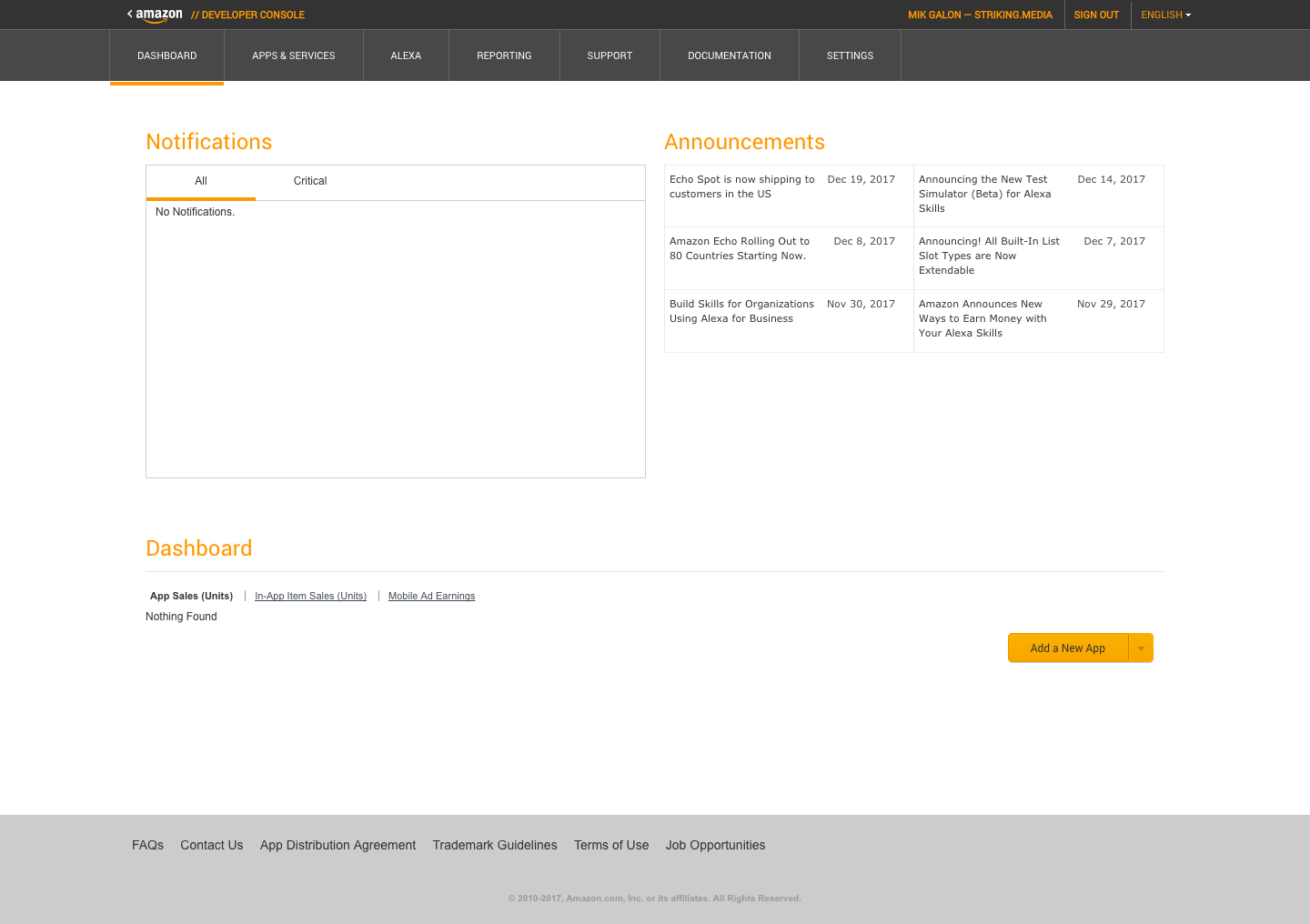
Select Alexa Skills Kit.
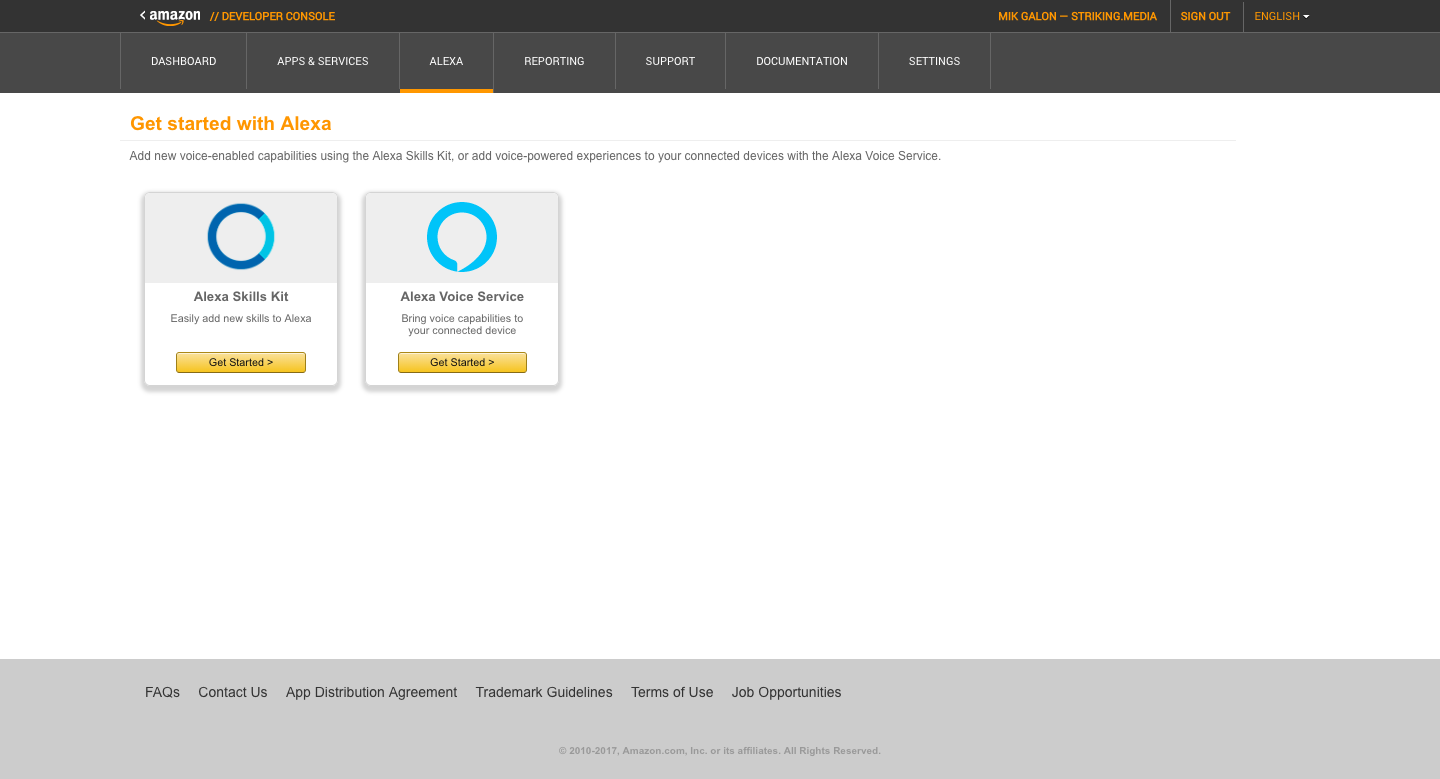
We are now ready for Add a New Skill.
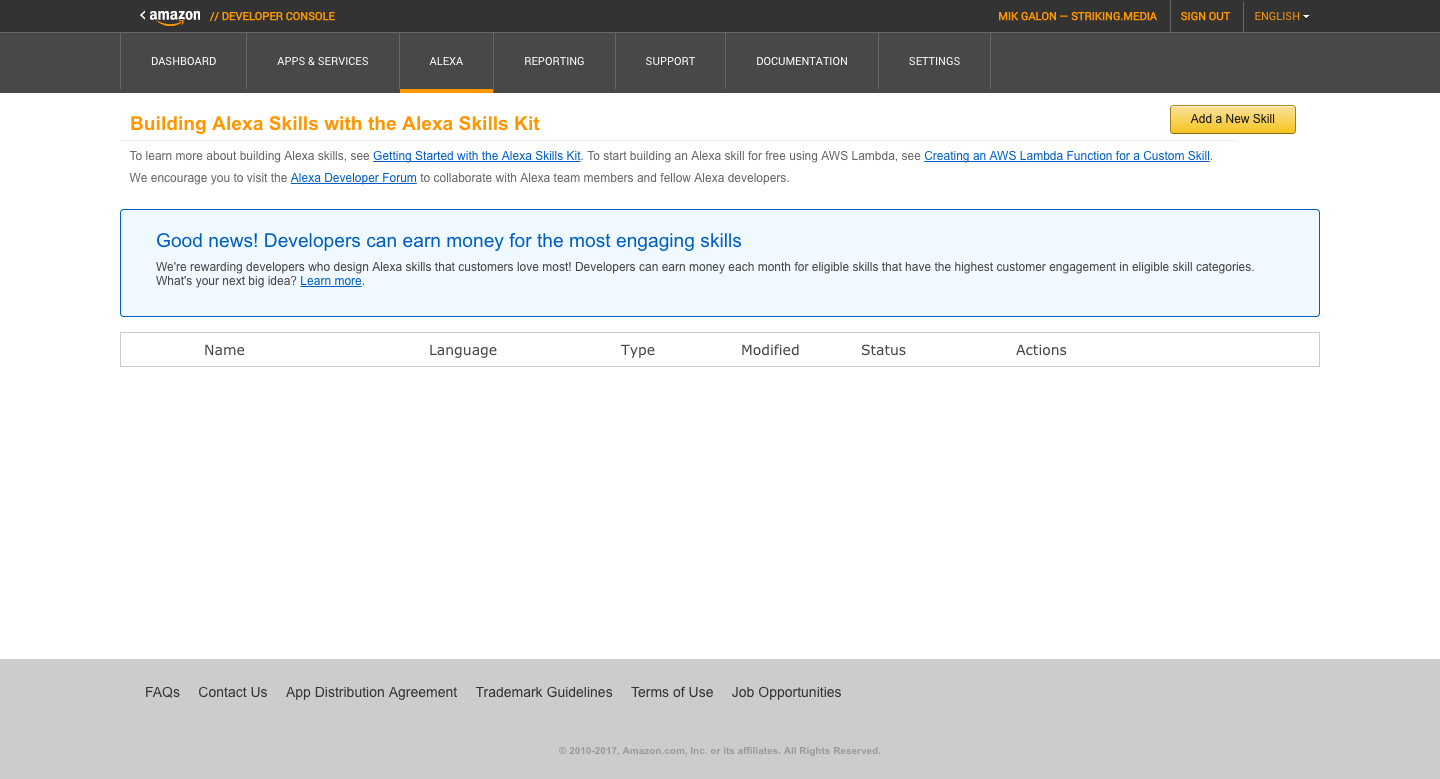
Again, as much as possible if you already have an existing AWS Account use the same email as we need to use some Amazon Web Services like Lambda.

