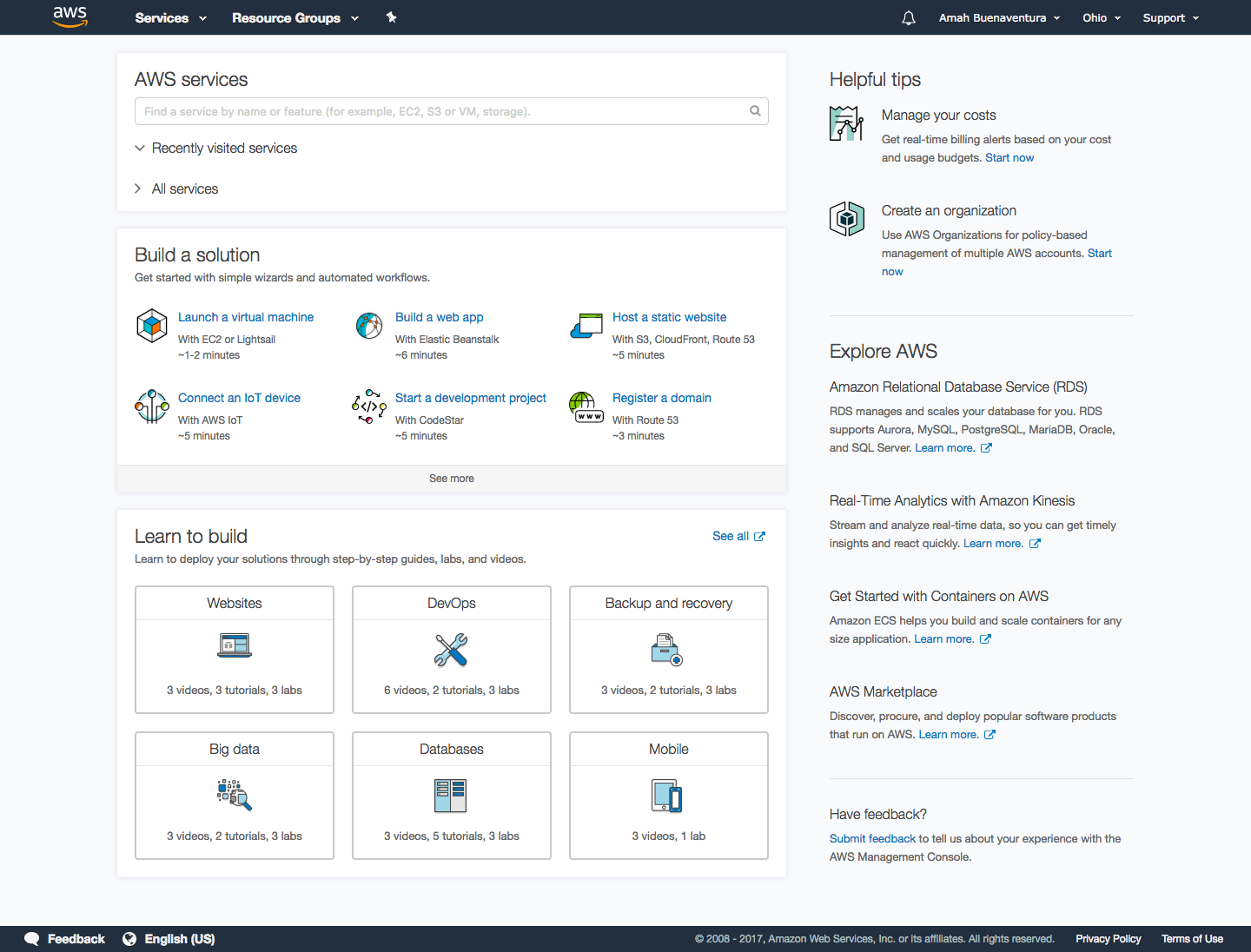Posted on |
Aside from Creating Amazon Developer Account, we need as well to create an account on Amazon Web Services. We need to use either Lambda or setup an EC2 instance to create a https endpoint or a web service. See sample screenshots below
Go to AWS Console Signup. Automatically you will be entitled for 1 year a Free Tier Access, meaning some of AWS services will be free of charge example an Elastic Compute Cloud (EC2) instance t2.micro (AWS Free Tier). Enter your email address, password and AWS account name.
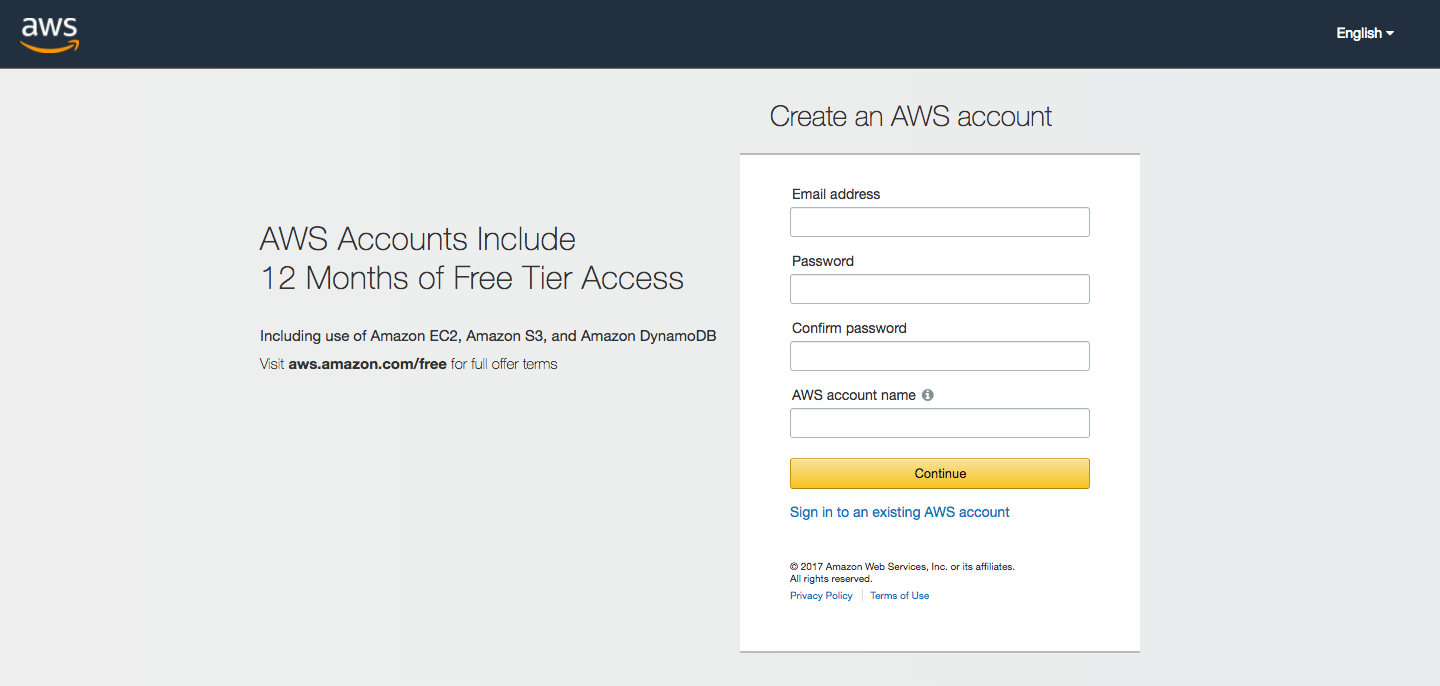
Fill up personal information. You can select either Professional or Personal. For the purpose of this course select Personal.
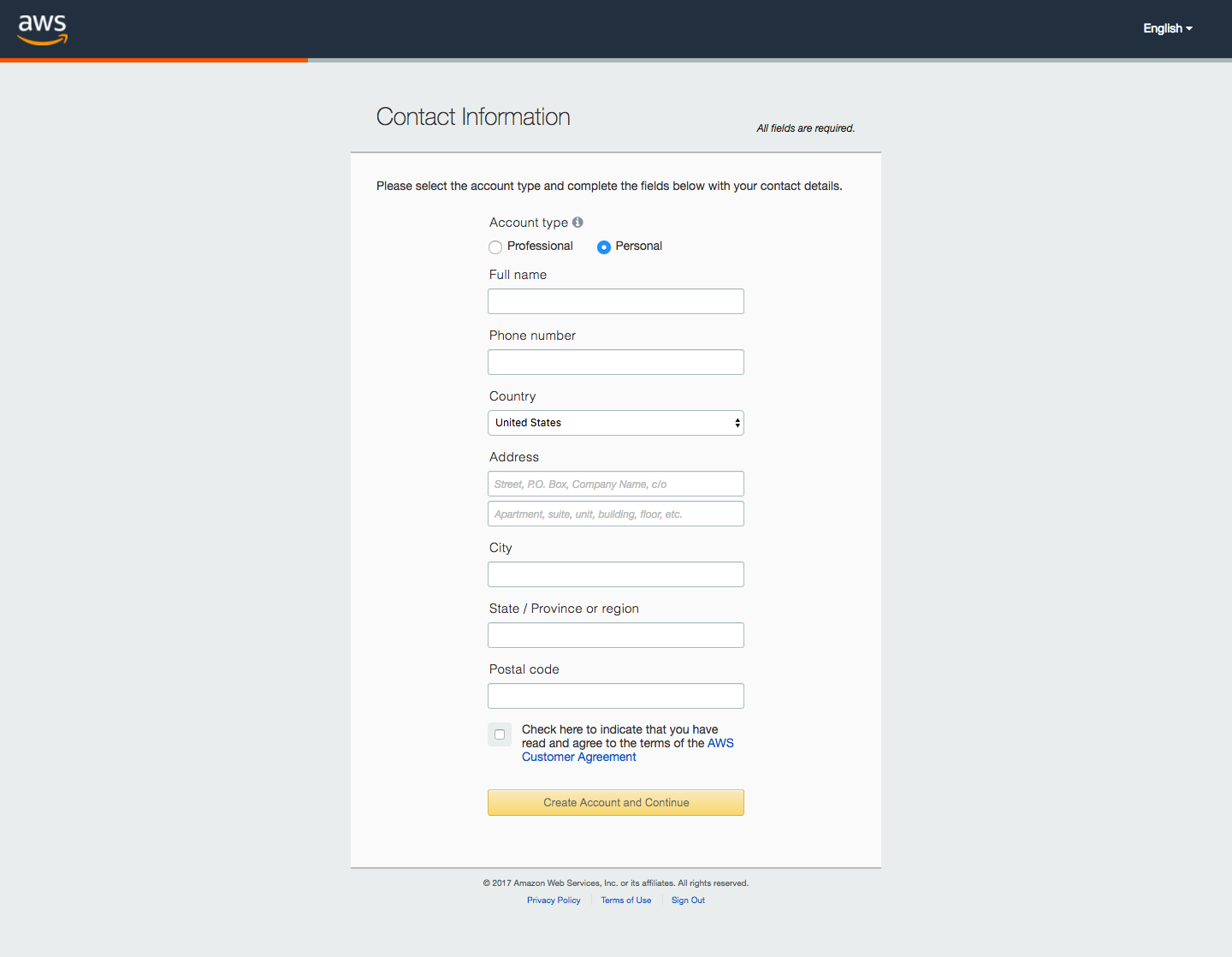
Then you need to enter your payment information. Please note that it doesn’t mean that AWS will bill you up.
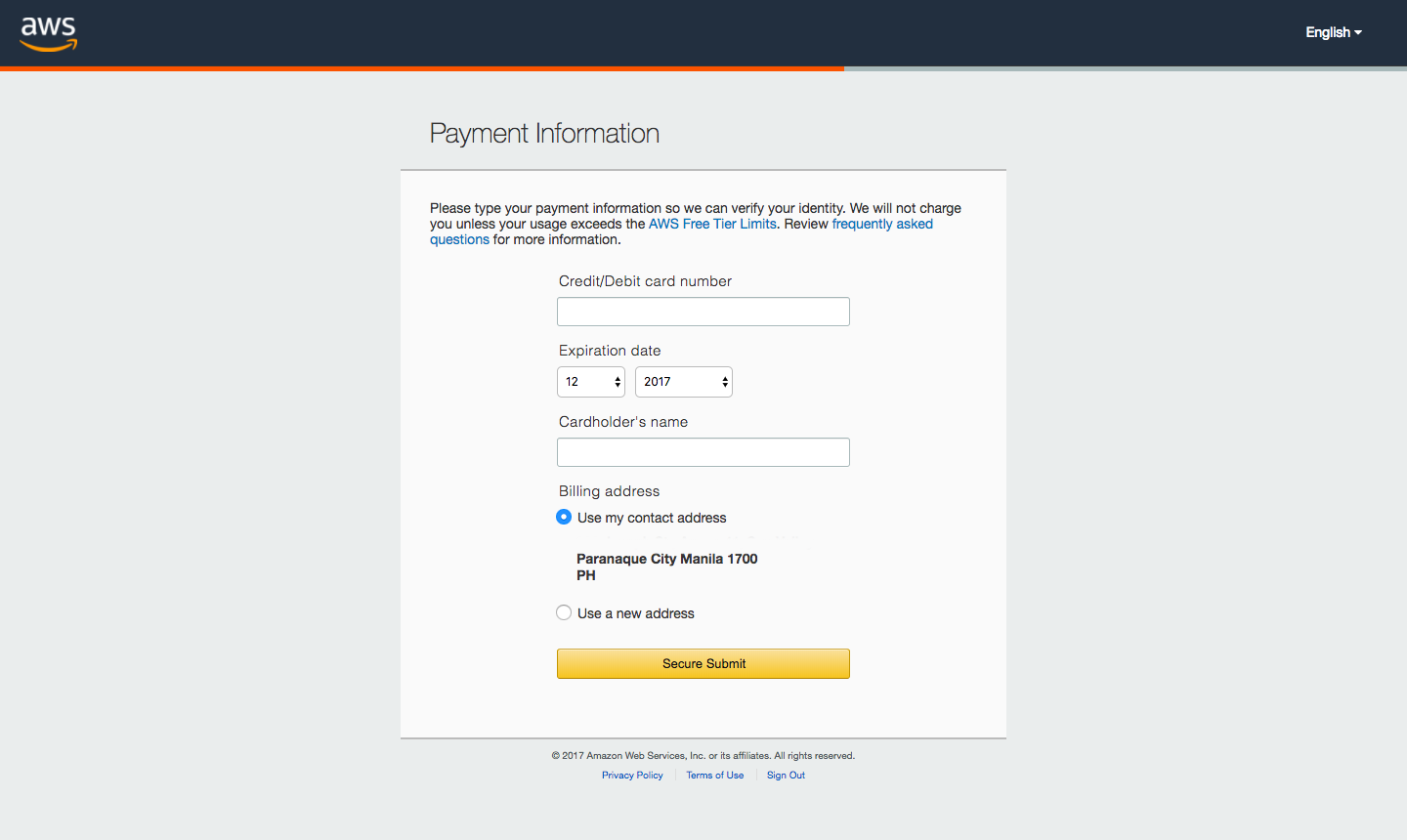
Then phone verification.
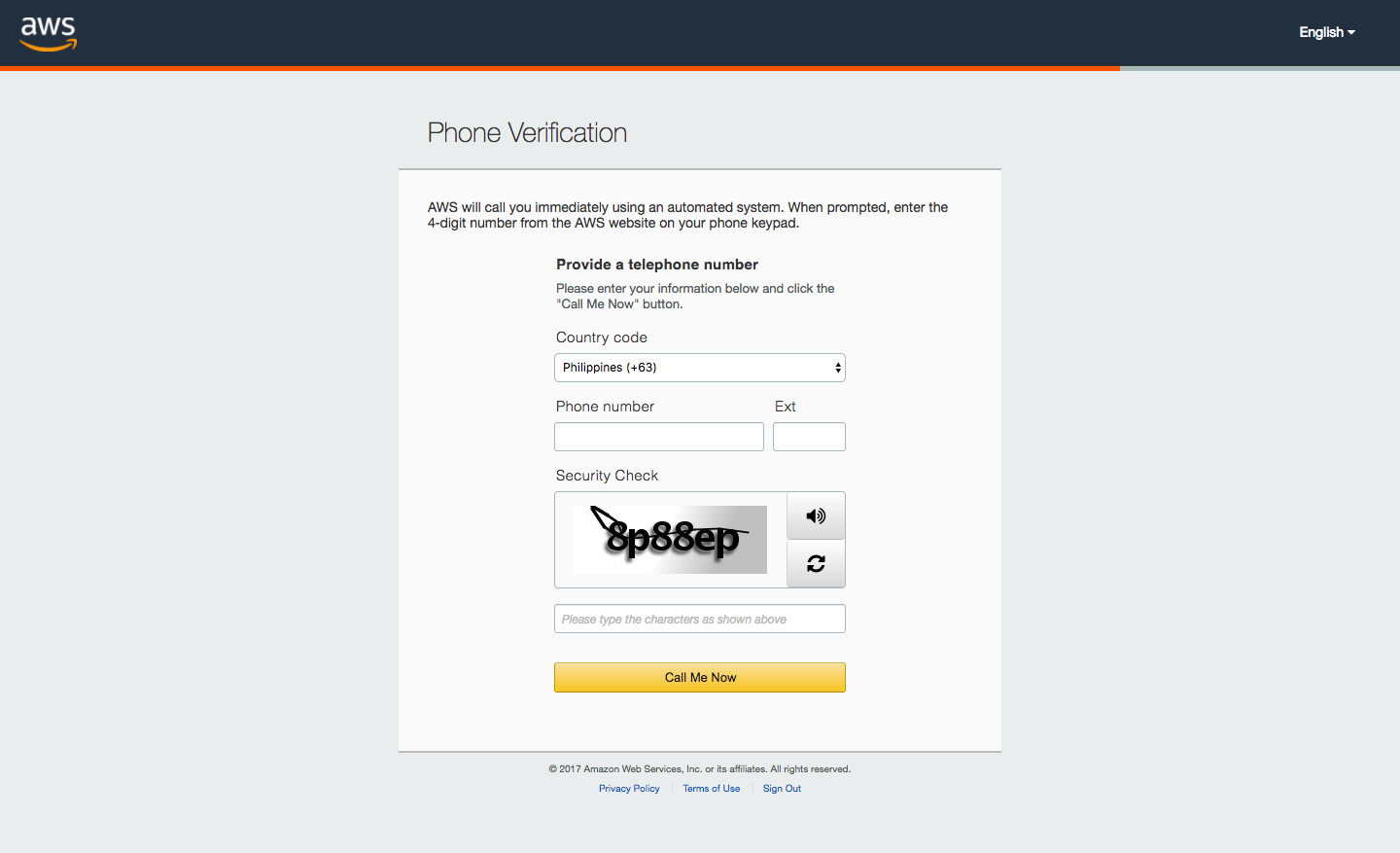
A system operator will call you up and you need to enter 4 digit number.
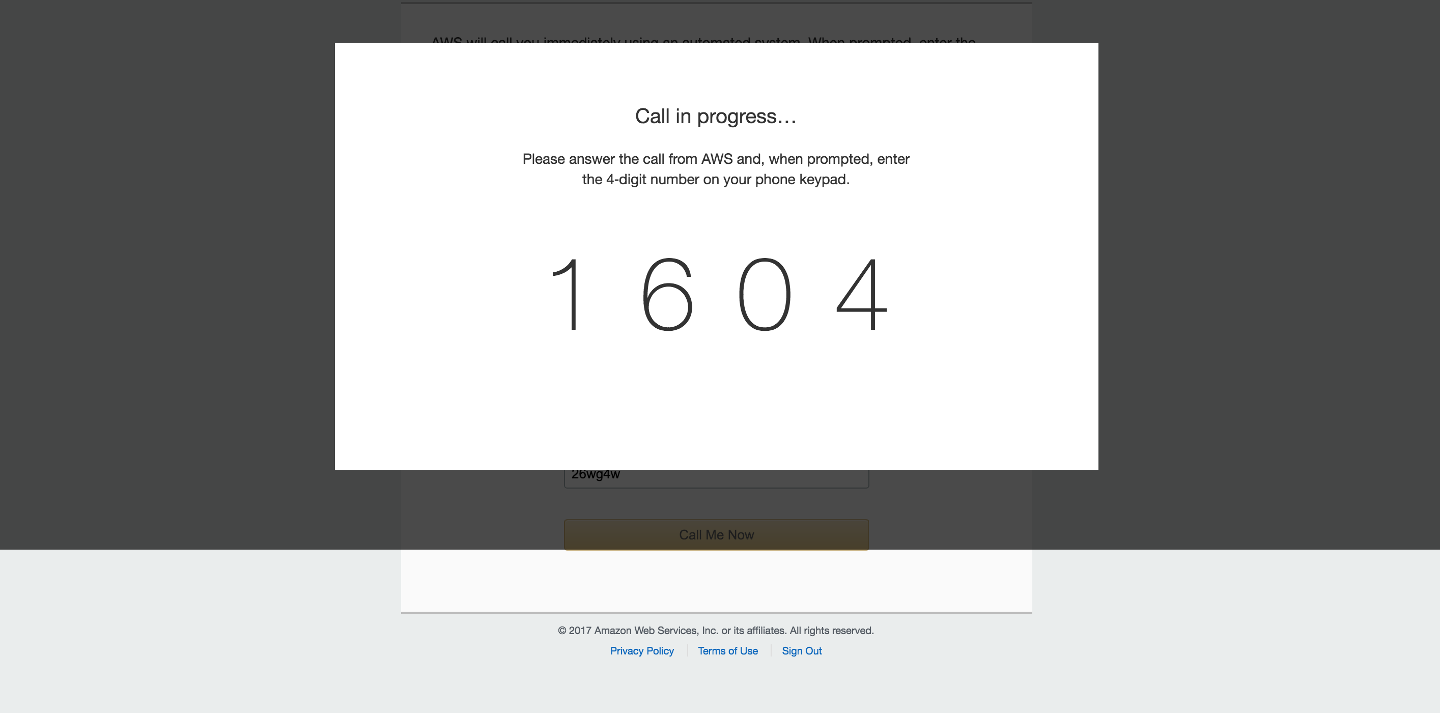
Hopefully you entered valid 4 digit number.
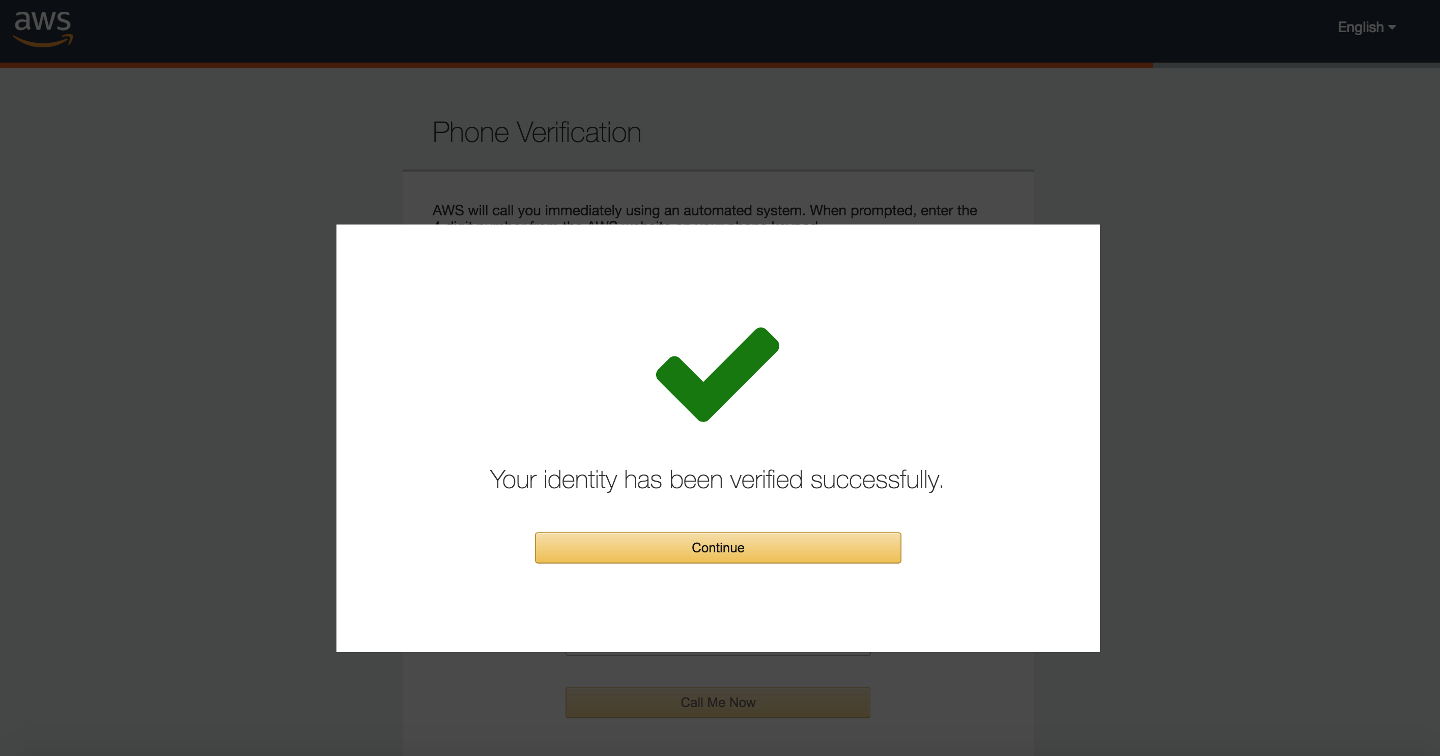
Then lastly, AWS will offer you to select a Support Plan. Just select the Basic Plan (Free) for this course.

And you are ready to login.
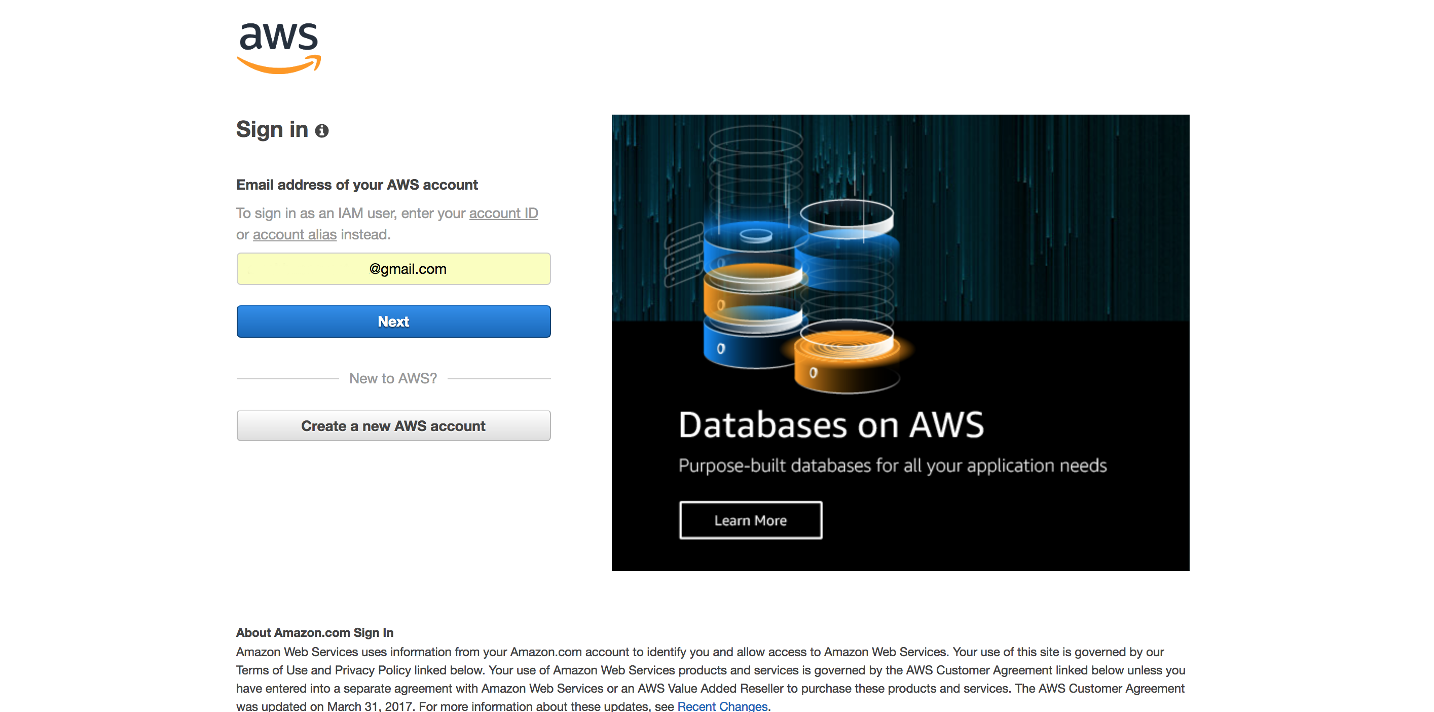
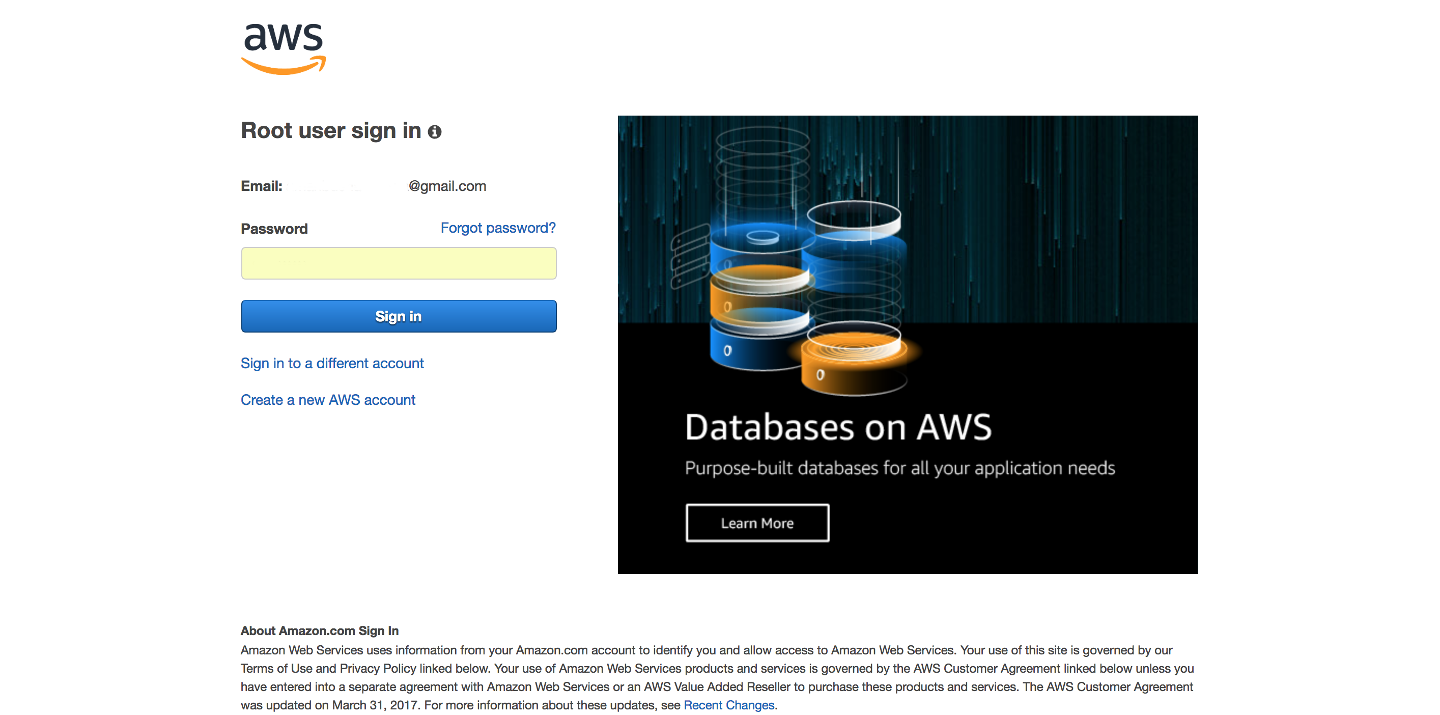
Welcome to Amazon Web Services